This is a must have app, it’s great, and it’s free! ILNP Rating: 5/5 stars
So I’ll admit I’m really late in writing this review as the app has been out for more than a year, but I didn’t truly appreciate all the features of the Official NPS App until a recent trip to Grand Teton and Yellowstone National Parks, and now I’m a believer. If you’re going to any national park, I cannot recommend this app enough! It’s very functional, easy to use, and full of great features, and best of all, it’s all free.
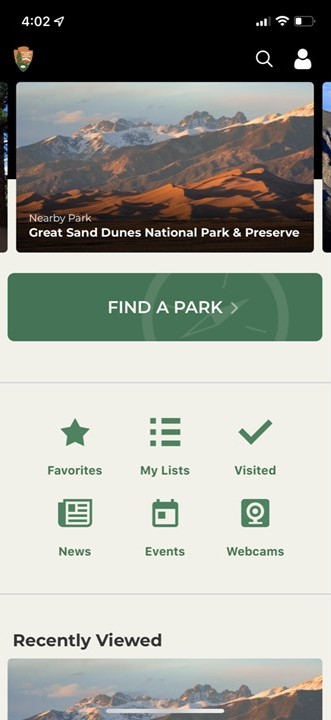
Here’s the home screen for the NPS app–if you give it access to your location, it will automatically populate the top scroll bar with your nearest national parks
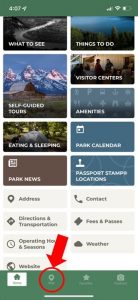
Here’s a screenshot from inside a park (Grand Teton), the “map” is one of the best features of this app
When you first open the app, you’ll notice if you’ve allowed it access to your location, it will display a scroll bar that brings up the national park units closest to your location. If one of these is not what you’re looking for, it’s easy to use the search tools to find any park. Once you open a park, you’ll see a brief description and an option to “explore full park” which I recommend because it makes the app look a lot like the official nps.gov website. In there you’ll find information on current alerts, times, schedules, fees, things to do, trails… everything you could find on the nps.gov website. The information categories and format are very similar, but you’ll notice some additional options along the bottom, one of which is “Map”–this feature alone makes the app worthwhile!

The map feature lacks detail, but it seems very accurate and great for telling which road or trail you’re on and where the next point of interest is
The maps aren’t very detailed topographically, but they are very accurate and have all roads, trails and points-of-interest clearly marked. We found the “little blue dot” (your phone) location to be spot on regardless of whether or not we had cell service. Speaking of cell service, another extremely valuable feature is the ability to save all the content for a park, including maps, onto your phone for offline use. It’s as simple as selecting the little slide button at the top of the park’s full page within the app. The download is pretty big and takes a while, but once it’s there, everything we tried offline worked flawlessly.
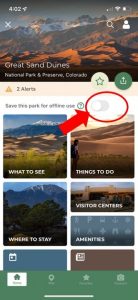
The NPS App makes it extremely easy to download the content for a specific park, including maps, to your phone for offline use. It’s a large download, but it beats having to find cell service or wifi in a remote park
There are a few more features that are more gimmicky like the ability to upload your pictures and make a park collage along with the ability to “favorite” parks and information for easy access. Additionally, you’ve got access to “self-guided tours,” including audio, to help you navigate and learn more in some parks (this was the reason I first downloaded the app, to gain access to the audio tours at Stones River NB).
Besides the access to useful information and maps, the app is just well designed. It’s beautiful to scroll through, the links and functions work properly, and it’s pretty intuitive to get to what you need.
Other Reviews
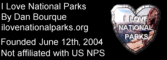

No Comments Yet